|
|
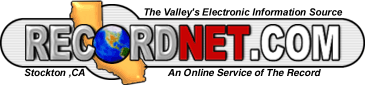  |
|
|
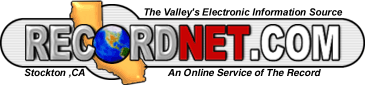  |
|
CeePrompt! Computer Connection Originally published August 20, 2001 |
|
|
Be on high alert for virus attacks |
|
|
It's
time for a periodic "booster" column to remind readers to be on
high alert for computer viruses. There's
a nasty strain circulating worldwide that's attached to email and appears
to be sent from a familiar source. First reported in July, the W32/Sircam
worm is propagating so rapidly, that the Symantec AntiVirus Research
Center has upgraded it to a Level 4 virus threat. W32/Sircam
is particularly malicious and has the potential to delete all the files on
your hard disk. The worm attaches itself to a random document on your hard
disk and sends itself to all the addresses it can find in your email
program so that the file appears to come from you. It can lie stealth and
be triggered either by the date October 16 or by the attached file
contents. In
past columns, I've warned against double clicking on any file attachments
that end in .exe or .vbs. You
can now add another extension to that warning list: .pif
Program information files, or
PIF, are normally used in Windows to store startup information for DOS
programs, but any executable file renamed with the .pif extension will run
when the user double clicks on the attachment icon. It's a way for hackers
to disguise the .exe extension. I've
received this attachment from at least a dozen sources, some familiar and
some random. The body of the email always has the same message: "Hi!
How are you? I send you this file in order to have your advice See you
later. Thanks." The PIF
attachment has the same name as the subject text, which differs in each
instance. The
first message came in July from "Jennifer" with the subject
"Please review". Since I routinely do business with a numbers of
"Jennifers", I almost opened the file but balked at the
unfamiliar file extension on the attachment and immediately deleted the
post. The next email with the
same body text came from a trusted business associate who had no idea he
had propagated the virus. I even found infected attachments on my parent's
computer that were almost executed because they appeared to be from a
local arts organization with whom my mother regularly corresponds. After
Norton did a routine virus definition update, most of the infected
messages that I continued to receive were intercepted by Norton's email
scan. A few slipped through, but I manually deleted those.
Let's
review the basic steps to protect yourself from computer viruses: Insure
that you have virus protection installed on your computer. I prefer Norton
AntiVirus because of its LiveUpdate feature, but McAfee is a good product
as well. Insure that you have
the latest virus definitions installed on your computer. It does no good
to install anti-virus software if you don't regularly download the latest
inoculations. W32/Sircam began pillaging in July of this year and if I
didn't download the latest virus definitions from Norton, I wouldn't be
protected against this strain. Virus programs can be scheduled to
automatically retrieve the latest updates. Only
open file attachments that you've requested or are expecting. Never open
any attachments that end with .exe, .vbs or .pif.
If you don't see the file extensions on your computer, change the
View settings as follows: Open My Computer | Click View | Folder Options |
View Tab | Disable the check mark next to the option "Hide file
extensions for known file types".
Finally,
since most of these viruses exploit holes in Microsoft-based products, run
the Windows Update utility to insure that you've downloaded all the
patches provided by Microsoft to remedy the vulnerable programs. |
Cathi Schuler owns a computer literacy training/consulting company, Cee Prompt! She is a co-author of computer textbooks and can be reached by e-mail at cschuler@uop.edu or cschuler@ceeprompt.com or by mail c/o The Record, P.O. Box 900, Stockton, CA 95201. She is on the Internet at: http://www.ceeprompt.com. Click here for past archived columns.
Amazon.com is pleased to have CeePrompt!
in the family of Amazon.com associates. We've agreed to ship
products and provide customer service for orders we receive through
special links on CeePrompt!.